Ever you tired to remember password that lock access to your document, this night kartolocyber will share tips to remove password for Ms. Word 2007. Check this out blogger....
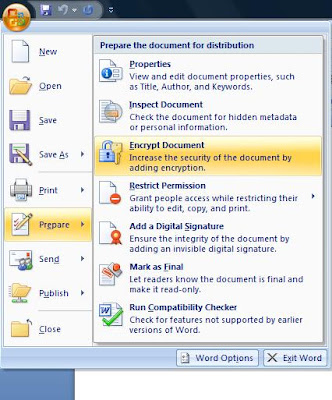
While encrypting and locking word documents is easier in Microsoft Word 2007, removing Word password is equally easier.Here is how you remove passwords or unlock word documents.
How to remove Word password?
* Open the Word 2007 document that has been encrypted and password protected.
It will ask you for the password.Enter the password and click OK
* Click on the office icon on the top left
* Select Prepare >> Encrypt document
* An Encrypt document dialog box pops up with the password set (in asterisk)
* Clear the password and click Ok
* Save and close the Word 2007 document
That is all folks!!! If you open the Word 2007 document again, it would no longer ask you for the password. Isn’t password protection and removal easy in Office 2007? You do not require any third party utility to password protect or encrypt your important Word documents and Excel files. While locking Office 2007 documents with strong passwords is easy, removing the password is equally easier.
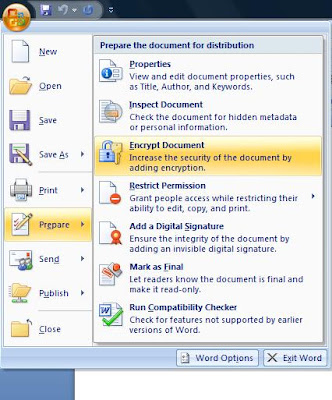
While encrypting and locking word documents is easier in Microsoft Word 2007, removing Word password is equally easier.Here is how you remove passwords or unlock word documents.
How to remove Word password?
* Open the Word 2007 document that has been encrypted and password protected.
It will ask you for the password.Enter the password and click OK
* Click on the office icon on the top left
* Select Prepare >> Encrypt document
* An Encrypt document dialog box pops up with the password set (in asterisk)
* Clear the password and click Ok
* Save and close the Word 2007 document
That is all folks!!! If you open the Word 2007 document again, it would no longer ask you for the password. Isn’t password protection and removal easy in Office 2007? You do not require any third party utility to password protect or encrypt your important Word documents and Excel files. While locking Office 2007 documents with strong passwords is easy, removing the password is equally easier.






0 komentar:
Posting Komentar