This article applies to the following:
* BlackBerry 7130c, 8700c, 8700g and other EDGE enable Blackberries
* BlackBerry Desktop Software version 4.1 and later
* Microsoft Windows 2000 and Windows XP
* Personal computer or laptop with an Intel 486 or higher processor
Note: Pinstack does not support the set up of a tethered modem. If you encounter a problem while administering this procedure, contact your service provider.
Important: Contact your service provider to obtain the user name and password you require to configure dial-up networking. Also, ask your service provider if additional charges are incorporated when connecting to the Internet using the BlackBerry device as a tethered modem.
A BlackBerry device (with tethered modem capability) can be used as an external modem to connect a laptop computer to the Internet.
To set up a tethered modem, complete the following tasks:
1. Install BlackBerry Desktop Software version 4.1 or later (one time only)
2. Set up the Internet Access Point Name (APN) (one time only)
3. Configure dial-up networking (one time only)
4. Connect the BlackBerry device to BlackBerry Desktop Manager
5. Connect to the Internet using dial-up networking
Step 1
Install BlackBerry Desktop Software version 4.1 or later on the laptop or personal computer.
When you install BlackBerry Desktop Software, the drivers that enable the BlackBerry device to communicate through the USB port and virtual COM port are installed. The Standard Modem, which is used by dial-up networking, is also installed.
Note: If you are upgrading your BlackBerry Desktop Software from version 4.0 to 4.1, the required Virtual COM Port and Standard Modem might be removed during the upgrade process. If this is the case, re-install the BlackBerry Desktop Software 4.1 or later and choose the Repair option to re-install these components.
Step 2
Set up Internet APN.
1. Go to Start > Settings > Control Panel.
2. Double-click Phone and Modem Options.
3. In the Phone and Modem Options window, click the Modems tab.
4. Select Standard Modem and click Properties.
5. In the Standard Modem Properties window, Click the Advanced Tab.
6. In the Extra initialization commands field, type the following: +cgdcont=1,"IP",""
Note: If you do not know your Internet APN, or if you do not have an Internet APN, contact your service provider.
7. Click OK.
8. In the Phone and Modem Options window, click OK.
Step 3
To configure dial-up networking, complete the procedure that corresponds with the operating system you are using.
Windows XP Operating System
1. Go to Start > Settings > Network Connections.
2. Double-click New Connection Wizard. The New Connection Wizard opens.
3. Click Next.
4. Select the Connect to the Internet option. Click Next.
5. Select Setup my connection manually. Click Next.
6. Select Connect using a dial-up modem. Click Next.
7. If the Select a Device screen appears, select the Modem - Standard Modem check box. Click Next.
8. In the ISP Name field, type a name for your connection. Click Next.
9. In the Phone number field, type *99#. Click Next.
10. Indicate which users will have access to the connection. Click Next.
11. Enter the user name and password provided by your service provider. Click Next.
12. Click Finish.
13. In the Connect window, click Properties.
14. In the Properties window, verify that Modem - Standard Modem appears beneath the Connect using heading, then click Configure.
15. In the Modem Configuration window, clear the Enable hardware flow control check box and make sure none of the other check boxes are selected. Click OK.
16. In the Properties window, click OK.
Windows 2000 Operating System
1. Go to Start > Settings > Control Panel.
2. Double-click Network and Dial-up Connections.
3. Double-click Make New Connection. The Network Connection Wizard opens.
4. Click Next.
5. Choose Dial-up to private network. Click Next.
6. In the Phone number field, type *99#. Click Next.
7. Indicate which users will have access to the connection. Click Next.
8. Type a name for your connection. Click Finish.
9. In the Connect window, click Properties.
10. In the Properties window, verify that Modem – Standard Modem is selected, then click Configure.
11. In the Modem Configuration window, clear the Enable hardware flow control check box and make sure none of the other check boxes are selected. Click OK.
12. In the Properties window, click OK.
Step 4
Connect the BlackBerry device to the computer and verify that BlackBerry Desktop Manager displays Connected. The device must be identified by BlackBerry Desktop Manager in order for the modem to establish a connection.
Important: BlackBerry Desktop Manager must be running for the tethered modem to function.
Step 5
Connect to the Internet using dial-up networking.
Note: During this procedure, do not operate the BlackBerry Browser or any third-party applications on the BlackBerry device. An active data session may interfere with the modem connection. Also, make sure an ethernet connection is not active at the same time.
1. Connect the BlackBerry device to the laptop computer.
2. Open BlackBerry Desktop Manager.
3. Click Start > Settings > Network Connections >.
4. Enter the user name and password provided by your service provider.
5. Click Dial.
READ MORE
* BlackBerry 7130c, 8700c, 8700g and other EDGE enable Blackberries
* BlackBerry Desktop Software version 4.1 and later
* Microsoft Windows 2000 and Windows XP
* Personal computer or laptop with an Intel 486 or higher processor
Note: Pinstack does not support the set up of a tethered modem. If you encounter a problem while administering this procedure, contact your service provider.
Important: Contact your service provider to obtain the user name and password you require to configure dial-up networking. Also, ask your service provider if additional charges are incorporated when connecting to the Internet using the BlackBerry device as a tethered modem.
A BlackBerry device (with tethered modem capability) can be used as an external modem to connect a laptop computer to the Internet.
To set up a tethered modem, complete the following tasks:
1. Install BlackBerry Desktop Software version 4.1 or later (one time only)
2. Set up the Internet Access Point Name (APN) (one time only)
3. Configure dial-up networking (one time only)
4. Connect the BlackBerry device to BlackBerry Desktop Manager
5. Connect to the Internet using dial-up networking
Step 1
Install BlackBerry Desktop Software version 4.1 or later on the laptop or personal computer.
When you install BlackBerry Desktop Software, the drivers that enable the BlackBerry device to communicate through the USB port and virtual COM port are installed. The Standard Modem, which is used by dial-up networking, is also installed.
Note: If you are upgrading your BlackBerry Desktop Software from version 4.0 to 4.1, the required Virtual COM Port and Standard Modem might be removed during the upgrade process. If this is the case, re-install the BlackBerry Desktop Software 4.1 or later and choose the Repair option to re-install these components.
Step 2
Set up Internet APN.
1. Go to Start > Settings > Control Panel.
2. Double-click Phone and Modem Options.
3. In the Phone and Modem Options window, click the Modems tab.
4. Select Standard Modem and click Properties.
5. In the Standard Modem Properties window, Click the Advanced Tab.
6. In the Extra initialization commands field, type the following: +cgdcont=1,"IP","
Note: If you do not know your Internet APN, or if you do not have an Internet APN, contact your service provider.
7. Click OK.
8. In the Phone and Modem Options window, click OK.
Step 3
To configure dial-up networking, complete the procedure that corresponds with the operating system you are using.
Windows XP Operating System
1. Go to Start > Settings > Network Connections.
2. Double-click New Connection Wizard. The New Connection Wizard opens.
3. Click Next.
4. Select the Connect to the Internet option. Click Next.
5. Select Setup my connection manually. Click Next.
6. Select Connect using a dial-up modem. Click Next.
7. If the Select a Device screen appears, select the Modem - Standard Modem check box. Click Next.
8. In the ISP Name field, type a name for your connection. Click Next.
9. In the Phone number field, type *99#. Click Next.
10. Indicate which users will have access to the connection. Click Next.
11. Enter the user name and password provided by your service provider. Click Next.
12. Click Finish.
13. In the Connect window, click Properties.
14. In the Properties window, verify that Modem - Standard Modem appears beneath the Connect using heading, then click Configure.
15. In the Modem Configuration window, clear the Enable hardware flow control check box and make sure none of the other check boxes are selected. Click OK.
16. In the Properties window, click OK.
Windows 2000 Operating System
1. Go to Start > Settings > Control Panel.
2. Double-click Network and Dial-up Connections.
3. Double-click Make New Connection. The Network Connection Wizard opens.
4. Click Next.
5. Choose Dial-up to private network. Click Next.
6. In the Phone number field, type *99#. Click Next.
7. Indicate which users will have access to the connection. Click Next.
8. Type a name for your connection. Click Finish.
9. In the Connect window, click Properties.
10. In the Properties window, verify that Modem – Standard Modem is selected, then click Configure.
11. In the Modem Configuration window, clear the Enable hardware flow control check box and make sure none of the other check boxes are selected. Click OK.
12. In the Properties window, click OK.
Step 4
Connect the BlackBerry device to the computer and verify that BlackBerry Desktop Manager displays Connected. The device must be identified by BlackBerry Desktop Manager in order for the modem to establish a connection.
Important: BlackBerry Desktop Manager must be running for the tethered modem to function.
Step 5
Connect to the Internet using dial-up networking.
Note: During this procedure, do not operate the BlackBerry Browser or any third-party applications on the BlackBerry device. An active data session may interfere with the modem connection. Also, make sure an ethernet connection is not active at the same time.
1. Connect the BlackBerry device to the laptop computer.
2. Open BlackBerry Desktop Manager.
3. Click Start > Settings > Network Connections >
4. Enter the user name and password provided by your service provider.
5. Click Dial.

f Google's entry into a field of advertising doesn't legitimize it, nothing can. And that's why the in-game advertising industry just got a huge shot in the arm.
On Tuesday night, Google announced the beta launch of its new AdSense for Games program, the search giant's first foray into the video games market, and the long-awaited answer to the question of what the company planned to do with AdScape Media, which it bought for $23 million in February 2007.
According to Christian Oestlien, the senior product manager for AdSense for Games, the program's beta launch will focus on the placement of a variety of forms of ads in Flash-based casual games and some larger titles.
In the beginning at least, Oestlien said, Google will work with partners like PlayFish, Mochi Media, Demand Media and Konami.
The latter, Oestlien said, would use AdSense for Games to place ads in well-known titles like Frogger and Dance Dance Revolution.
And among the initial advertisers participating in the program are eSurance, Sprint, and Sony Pictures Entertainment.
Of course, the in-game advertising field already has several well-established players, including Microsoft's Massive, DoubleFusion, and IGA.
"By (Google) finally launching in the space," said DoubleFusion CEO Jonathan Epstein, "it confirms for all parties...that this space is of interest to one of the largest media companies in the world. Google does not enter into markets that don't have billion dollar-plus potential for them."
To Epstein, having Google plant its flag in the in-game ads space shows everyone that games cannot be taken lightly as an ad platform, no matter what other choices advertisers have for their dollars.
"The battleground here is not between ourselves and Massive and Google," Epstein said. "It's getting games their rightful share of the ad dollars, as opposed to TV, print, and (traditional) online ads."
For its part, Google is well aware that it will have several significant competitors, but still thinks it can set itself apart.
According to Oestlien, Google intends to do so by leveraging its network of thousands of advertiser partners, as well as its proven experience helping those partners with the placement of effective print, image- and Flash-based creative ads.
Google's long-term play
Given that Google announced its AdScape buy more than a year ago, Google's move is by no means a surprise. Some see that it's only natural that the company seeks to repeat the success it has had with AdSense in as many new environments as possible.
And some think that while Google may have its work cut out for it in the games space in the short-term, the AdSense for Games move is really part of a long-term play involving several different media.
"I would argue that Google is not going to be a home run in in-game advertising...any time in the immediate future," said Tim Hanlon, executive vice president of Publicis Groupe's media futures practice, Denuo. "But pay careful attention, (it is trying to build the) foundational building blocks to be an ad server in many environments that could be very attractive to marketers and ad agencies, and I think the place where Google will be successful soonest is in the self-serve marketplace, or the long-tail marketer environment."
Hanlon explained he thinks Google is uniquely positioned to help small, "mom and pop" marketing companies get into media formerly dominated by major advertisers. And games could present just such a golden opportunity for these moms and pops, he said.
"In the short term, this is interesting, but not earth-shaking," Hanlon said. "But in the long term, it's yet another step towards Google ubiquity in ad serving."
For now, Google is not saying exactly what its plans are, but it did say that it plans to bring in revenues through both impressions and click-through models.
To Dorian Benkoil, the founder of Teeming Media, an online business consultancy, Google's success at placing in-game ads, like that of its competitors, will come down to how well it is able to integrate those messages in games.
"What I've seen," said Benkoil," is that the community of gamers tend to be very vocal and emotional about anything that they find that isn't well integrated into a game. So if Google is doing an AdSense initiative, I would hope that they would do it in a seamless way that isn't interruptive of the gaming experience. Because if not, they would face some backlash."
Benkoil said that his research has also indicated that in-game ads may not be as effective as those in other media. That's because, he suggested, gamers spend a lot of time on the sites and in the games where they play, but they are deeply engaged in what they're doing and are not very interested in looking at things, like ads, that may be a distraction.
That dynamic, he added, could be a problem for Google if it focuses too much on the click-through model.
Another question Google will have to find the answer to is how gamers feel about ads in the first place.
For years, there have been studies showing that gamers actually like ads because it makes their playing experience more realistic, given that there's advertising everywhere we go in real life.
Smart ad placement is key
Whether that's generally true or not, Benkoil said the key is how smart the placement of any ads are in games.
"Ads have to be well-integrated into the game," he said, "and usually when they are well-integrated, it's been very carefully done, and the gaming company works very carefully to integrate the advertising message."
Without knowing any specifics of Google's plans, Benkoil said this could pose a problem for the company, since it is known for automated algorithms that place ads, and he said it would be hard to imagine how carefully those ads could be positioned.
"But if they're able to pull that off in an automated sense," he added, "then they've gone to a new generation of in-game advertising."
For now, with financial markets the world over struggling, some may question whether it's a good idea for Google to be diving into a new advertising medium, but Oestlien doesn't see the economic downturn as much of a problem for the AdSense for Games program.
"Given the current economic situation, we think providing a model that reinforces games," Oestlien said, "is a great thing for Google to be able to do. Games are a pretty resilient part of the economy, and game playing continues to grow."
Either way, given that Google paid $23 million for AdScape, it had to launch its in-game ads program sooner or later. And that's good for the industry, even its competitors insist.
"This is nothing that wasn't expected," said Epstein. "It was a question of when. (And) it's another voice saying the TV buy is outdated and (Google's) is a powerful voice in this argument."
Seriously, how much is Facebook worth? It's been an enigma in tech gossip for years now, as the social-networking company grows bigger and bigger and yet remains privately held. And some of Facebook's most rapid growth has taken place in the midst of a stormy economic climate that could batter any company's balance sheet. So here's a rundown of what tech blogs, news outlets, investors, and Valley gadflies have said thus far about just how much Facebook is worth.
Are all these numbers accurate? In a word, no. Some of them were rumors (albeit decently strong ones, as we've omitted some of the more ridiculous ones), and others refer to Facebook's preferred-stock valuation, which as we learned during its legal tiff with onetime rival ConnectU, that isn't necessarily anywhere close to the company's paper valuation.
One thing that's interesting: Take a look at the trajectory. Facebook's perceived valuation keeps climbing and climbing and climbing right up to its $240 million investment by Microsoft. Then, once the hype dies down (and the market starts to sputter) it tanks. It's not until, perhaps not coincidentally, the departure of chief financial officer Gideon Yu and the stronger likelihood of a new investment round that Facebook's valuation starts to climb again.
What's next? Digital Sky Technologies' investment in Facebook assumed a preferred-stock valuation of $10 billion, and employee stock trades have started at about a $6.5 billion valuation. It's not yet clear how much more the company's worth will fluctuate before, at long last, founder and CEO Mark Zuckerberg and his team decide to take it public. That is, of course, assuming that actually happens.
Playing the Facebook valuation game
Everyone's constantly talking about how much Facebook is worth. But how much has that number changed over the past few years? A lot, it turns out. Here's our cheat sheet.
Few thousand February 2004: Backed by a few thousand dollars from its co-founders, Facebook goes live as a small, minimalist social-networking site limited to Harvard undergraduates.
$10 million June 2004: PayPal co-founder Peter Thiel becomes Facebook's first outside investor. He invests $500,000 into the 4-month-old social network, which has by now taken its home base of Harvard and a scattering of other elite colleges by storm. Later that year, there are shaky rumors that Friendster--still a major player in U.S. social networking at the time--offered $10 million for Facebook and was turned down.
$100 million April 2005: Facebook raises a $12.7 million Series A round of funding from Accel Partners. Rumors peg its valuation at about $100 million.
$750 million March 2006: BusinessWeek reports that Facebook turned down a $750 million acquisition offer and was shopping itself to potential buyers at closer to $2 billion.
$525 million April 2006: Facebook raises its Series B round of funding to the tune of $25 million. The round is led by Greylock Partners, with contributions from Meritech Capital Partners, and prior investors Accel Partners and Peter Thiel. The company's pre-money valuation is reported to be $525 million.
$1 billion September 2006: Rumors--which are later confirmed--start to swirl that Yahoo has offered to acquire Facebook for as much as $1 billion.
$8 billion December 2006: Early Facebook investor Peter Thiel, who fueled the small social network with $500,000 in June 2004, tells Bloomberg that he believes the company is worth as much as $8 billion but says it is not for sale.
$15 billion October 2007: Microsoft invests $240 million in Facebook at a $15 billion valuation. Although it's not really made clear at the time, the company later clarifies that this investment was in preferred stock and that therefore $15 billion is not the company's actual valuation.
$3.75 billion June 2008: Previously redacted court documents from ConnectU v. Facebook, the trial in which the creators of a onetime rival social network at Harvard sued Facebook CEO Mark Zuckerberg--claiming he stole their code and business plan--reveal that at this time, Facebook valued itself at $3.75 billion.
$4 billion August 2008: Reports surface that Facebook, with early employees growing restless about stock options that they thought they could've cashed out by now, is about to launch a program to permit the sale of some vested shares. The internal valuation is said to be $4 billion. By the end of October, rumors start to spread that chief financial officer Gideon Yu was spotted in Dubai, supposedly to drum up interest from new overseas investors.
$3 billion March 2009: Months later, the Silicon Valley rumor mill still won't stop talking about employees' private sales of Facebook stock--and apparently, the numbers aren't too pretty. The figures tossed around indicate that the stock is trading at a valuation well south of $3 billion. Later in March, Facebook CFO Gideon Yu leaves the company. Persistent rumors hint that he was unable to secure new funding for the company.
$2 billion April 2009: TechCrunch reports that Facebook received a term sheet from potential investors with a valuation of $2 billion and turned it down.
$4 billion April 2009: On the same day, VentureBeat reports that Facebook was on the verge of accepting new funding at a $4 billion valuation, but that Zuckerberg said no.
$8 billion May 2009: The latest rumor is that Facebook turned down yet another term sheet--this one for a $200 million investment at an $8 billion valuation.
$10 billion May 2009: Later in the month, Facebook finally gets that long-rumored cash. The company receives an investment of $200 million from the Russian firm Digital Sky Technologies at a $10 billion preferred-stock valuation. Also included: a plan to buy back a limited amount of vested employee stock.
$6.5 billion July 2009: Digital Sky Technologies begins its buyback of up to $100 million in Facebook employee shares. Each share of common stock is selling for $14.77, which assumes a valuation of $6.5 billion for the company.
READ MORE
Are all these numbers accurate? In a word, no. Some of them were rumors (albeit decently strong ones, as we've omitted some of the more ridiculous ones), and others refer to Facebook's preferred-stock valuation, which as we learned during its legal tiff with onetime rival ConnectU, that isn't necessarily anywhere close to the company's paper valuation.
One thing that's interesting: Take a look at the trajectory. Facebook's perceived valuation keeps climbing and climbing and climbing right up to its $240 million investment by Microsoft. Then, once the hype dies down (and the market starts to sputter) it tanks. It's not until, perhaps not coincidentally, the departure of chief financial officer Gideon Yu and the stronger likelihood of a new investment round that Facebook's valuation starts to climb again.
What's next? Digital Sky Technologies' investment in Facebook assumed a preferred-stock valuation of $10 billion, and employee stock trades have started at about a $6.5 billion valuation. It's not yet clear how much more the company's worth will fluctuate before, at long last, founder and CEO Mark Zuckerberg and his team decide to take it public. That is, of course, assuming that actually happens.
Playing the Facebook valuation game
Everyone's constantly talking about how much Facebook is worth. But how much has that number changed over the past few years? A lot, it turns out. Here's our cheat sheet.
Few thousand February 2004: Backed by a few thousand dollars from its co-founders, Facebook goes live as a small, minimalist social-networking site limited to Harvard undergraduates.
$10 million June 2004: PayPal co-founder Peter Thiel becomes Facebook's first outside investor. He invests $500,000 into the 4-month-old social network, which has by now taken its home base of Harvard and a scattering of other elite colleges by storm. Later that year, there are shaky rumors that Friendster--still a major player in U.S. social networking at the time--offered $10 million for Facebook and was turned down.
$100 million April 2005: Facebook raises a $12.7 million Series A round of funding from Accel Partners. Rumors peg its valuation at about $100 million.
$750 million March 2006: BusinessWeek reports that Facebook turned down a $750 million acquisition offer and was shopping itself to potential buyers at closer to $2 billion.
$525 million April 2006: Facebook raises its Series B round of funding to the tune of $25 million. The round is led by Greylock Partners, with contributions from Meritech Capital Partners, and prior investors Accel Partners and Peter Thiel. The company's pre-money valuation is reported to be $525 million.
$1 billion September 2006: Rumors--which are later confirmed--start to swirl that Yahoo has offered to acquire Facebook for as much as $1 billion.
$8 billion December 2006: Early Facebook investor Peter Thiel, who fueled the small social network with $500,000 in June 2004, tells Bloomberg that he believes the company is worth as much as $8 billion but says it is not for sale.
$15 billion October 2007: Microsoft invests $240 million in Facebook at a $15 billion valuation. Although it's not really made clear at the time, the company later clarifies that this investment was in preferred stock and that therefore $15 billion is not the company's actual valuation.
$3.75 billion June 2008: Previously redacted court documents from ConnectU v. Facebook, the trial in which the creators of a onetime rival social network at Harvard sued Facebook CEO Mark Zuckerberg--claiming he stole their code and business plan--reveal that at this time, Facebook valued itself at $3.75 billion.
$4 billion August 2008: Reports surface that Facebook, with early employees growing restless about stock options that they thought they could've cashed out by now, is about to launch a program to permit the sale of some vested shares. The internal valuation is said to be $4 billion. By the end of October, rumors start to spread that chief financial officer Gideon Yu was spotted in Dubai, supposedly to drum up interest from new overseas investors.
$3 billion March 2009: Months later, the Silicon Valley rumor mill still won't stop talking about employees' private sales of Facebook stock--and apparently, the numbers aren't too pretty. The figures tossed around indicate that the stock is trading at a valuation well south of $3 billion. Later in March, Facebook CFO Gideon Yu leaves the company. Persistent rumors hint that he was unable to secure new funding for the company.
$2 billion April 2009: TechCrunch reports that Facebook received a term sheet from potential investors with a valuation of $2 billion and turned it down.
$4 billion April 2009: On the same day, VentureBeat reports that Facebook was on the verge of accepting new funding at a $4 billion valuation, but that Zuckerberg said no.
$8 billion May 2009: The latest rumor is that Facebook turned down yet another term sheet--this one for a $200 million investment at an $8 billion valuation.
$10 billion May 2009: Later in the month, Facebook finally gets that long-rumored cash. The company receives an investment of $200 million from the Russian firm Digital Sky Technologies at a $10 billion preferred-stock valuation. Also included: a plan to buy back a limited amount of vested employee stock.
$6.5 billion July 2009: Digital Sky Technologies begins its buyback of up to $100 million in Facebook employee shares. Each share of common stock is selling for $14.77, which assumes a valuation of $6.5 billion for the company.
Alexa.com released today the first commercial version of its reference and navigation tool that plugs into a browser and provides background information on Web sites.
Once downloaded and installed, the Alexa software, which is free and appears as a toolbar at the bottom of a user's browser, monitors a user's surfing to display statistics for Web sites, suggest related sites, and offer quick links to online reference material.
With the glut of information on the Web, not to mention a glut of search engines and directories, Alexa's in-browser tool could come in handy for those who don't want to click through to another site for ancillary information.
Alexa sees its product as similar to that of Firefly Network and others that seek out users' potential preferences, as well as search engines and directories such as Yahoo and Excite.
"The advantage of what we do compared to Yahoo, for example, is that we stay with you as a dashboard wherever you go," said Alexa spokeswoman Cynthia Lohr. "Search engines currently don't do that."
A button on the toolbar links the user to thumbnail guides of the Encyclopaedia Brittanica, Webster's Dictionary, and Webster's Thesaurus.
Alexa uses intelligent agents, also known as "bots" or "crawlers," to gather and display information about each Web site the user visits.
The Alexa toolbar instantly displays the following information about each site: who has registered the site; the number of pages on the site; how many other sites point to this site; how frequently the site is updated; and the site's popularity.
Alexa also suggests relevant links to each site by combining its users' feedback with the navigation paths of previous visitors to the site. The company hopes to garner revenue by selling space in the links' windows to advertisers, similar to the method search engines such as Yahoo use to match banner ads to users' keyword searches. The company will not sell the recommended links themselves, a spokeswoman said.
Because Alexa is the commercial arm of the Internet Archive, it taps that resource to display Web pages that are no longer live. Instead of fetching a "not found" error message, for example, the end user will go to the archived version of an old page. The nonprofit Internet Archive project seeks to store for posterity Web pages, Usenet discussions, and shareware--anything Net-related that will be lost to history. Alexa gives back by adding to the archive any new sites its users come across.
Alexa users who know each others' email addresses can check to see who else is online. Without switching to a separate email client, those online can send each other instant text messages, which pop up from the toolbar.
The software currently runs on Windows 95 and NT. The company says it will have Macintosh, Windows 3.1, and Unix versions in the unspecified future.
READ MORE
Once downloaded and installed, the Alexa software, which is free and appears as a toolbar at the bottom of a user's browser, monitors a user's surfing to display statistics for Web sites, suggest related sites, and offer quick links to online reference material.
With the glut of information on the Web, not to mention a glut of search engines and directories, Alexa's in-browser tool could come in handy for those who don't want to click through to another site for ancillary information.
Alexa sees its product as similar to that of Firefly Network and others that seek out users' potential preferences, as well as search engines and directories such as Yahoo and Excite.
"The advantage of what we do compared to Yahoo, for example, is that we stay with you as a dashboard wherever you go," said Alexa spokeswoman Cynthia Lohr. "Search engines currently don't do that."
A button on the toolbar links the user to thumbnail guides of the Encyclopaedia Brittanica, Webster's Dictionary, and Webster's Thesaurus.
Alexa uses intelligent agents, also known as "bots" or "crawlers," to gather and display information about each Web site the user visits.
The Alexa toolbar instantly displays the following information about each site: who has registered the site; the number of pages on the site; how many other sites point to this site; how frequently the site is updated; and the site's popularity.
Alexa also suggests relevant links to each site by combining its users' feedback with the navigation paths of previous visitors to the site. The company hopes to garner revenue by selling space in the links' windows to advertisers, similar to the method search engines such as Yahoo use to match banner ads to users' keyword searches. The company will not sell the recommended links themselves, a spokeswoman said.
Because Alexa is the commercial arm of the Internet Archive, it taps that resource to display Web pages that are no longer live. Instead of fetching a "not found" error message, for example, the end user will go to the archived version of an old page. The nonprofit Internet Archive project seeks to store for posterity Web pages, Usenet discussions, and shareware--anything Net-related that will be lost to history. Alexa gives back by adding to the archive any new sites its users come across.
Alexa users who know each others' email addresses can check to see who else is online. Without switching to a separate email client, those online can send each other instant text messages, which pop up from the toolbar.
The software currently runs on Windows 95 and NT. The company says it will have Macintosh, Windows 3.1, and Unix versions in the unspecified future.

Ever sign up for a newsletter and then regret it later and feel too lazy to go back to the source and unsubscribe? Well, instead of just marking the messages as spam and hoping the problem goes away you, can use a new Gmail feature to solve the problem.
Google has added an auto-unsubscribe feature to Gmail that will unsubscribe you from mailing lists that you may have signed up for but then decide you don't want after all
The feature was being tested on Wednesday for certain Gmail users and was launched on Thursday and will be rolled out to all users gradually, a Google spokesperson said.
Here's how it works, according to a post on the Gmail Help site:
...If the particular message is a misuse of a mailing list you like to receive, you can "Report spam" as usual. But if you never want to receive another message or newsletter from that list again, click "Unsubscribe" instead. We'll send a request to the sender that your email address be removed from the list..
It will not work for all mailing lists and it can take several days for the request to be processed, Google said.
Also, Gmail won't display "unsubscribe" for lists that are known to be spammers so that you don't get more spam from them by accidentally verifying that your address is legitimate.

In a rare move, Microsoft on Friday said it would be releasing security updates on Tuesday--outside of its monthly patch cycle--for a critical vulnerability in Internet Explorer and a moderate vulnerability in Visual Studio.
The two security bulletins will address one overall issue and are being released separately "to provide the broadest protections possible to customers," Microsoft said in a statement.
The vulnerabilities affect Windows 2000, Windows XP, Vista, Windows Server 2003 and 2008, Internet Explorer 6, 7 and 8, Microsoft Visual Studio .NET 2003, Visual Studio 2005 and 2008 and Visual C++ 2005 and 2008, according to the security bulletin advance notification.
"While we can't go into specifics about the issue prior to release, we can say that the Visual Studio bulletin will address an issue that can affect certain types of applications," the statement said. "The Internet Explorer bulletin will provide defense-in-depth changes to Internet Explorer to help provide additional protections for the issues addressed by the Visual Studio bulletin."
"The Internet Explorer update will also address vulnerabilities rated as critical that are unrelated to the Visual Studio bulletin that were privately and responsibly reported," Microsoft said.
Customers who are current with their security updates are protected from known attacks related to the updates, the company said. The updates will be released through the Microsoft Update, Windows Update, and Windows Server Update services.
A Webcast to address customer questions is scheduled for Tuesday from 1 p.m. PDT to 2 p.m. at this site.
Microsoft typically releases security patches on a mon
So Microsoft does keep an eye out for Apple. And perhaps even an ear out for Apple's lawyers.
Recently, Microsoft COO Kevin Turner claimed that Apple's legal vultures had called Redmond, aggrieved at alleged inaccuracies in Microsoft's Laptop Hunters campaign.
He described the call as being better than an evening with Angelina Jolie and Jennifer Aniston. Well, perhaps not quite. But he certainly used phrases like "greatest single phone call," as if only multiple phone calls from Cupertino would have made him more excited.
However, according to AdAge Microsoft has actually made changes to one of the Laptop Hunter ads.
It's the one featuring Lauren, the aspiring law student, and her mom, who claimed that Lauren usually gets what she wants.
In the original version of the ad, Lauren, who wants to spend a maximum of $1,700 on her computing dreams, offered this competing statement: "This Mac is $2,000, and that's before adding anything."
Her mom, Sue, asks her why she would pay twice the price. To which Lauren gives her the steely look of a future prosecutor and says: "I wouldn't."
This loving familial exchange has now been edited out. The old version has been removed from YouTube and replaced with a new version, in which Lauren merely says: "It seems like you're paying a lot for the brand."
A Microsoft representative told AdAge: "We slightly adjusted the ads to reflect the updated pricing of the Mac laptop shown in the TV advertisement. This does not change the focus of the campaign, which is to showcase the value and choice of the PC."
In a week in which Microsoft admitted that sales of PCs are sluggish, might it be possible that Apple's lawyers will be taking advantage of happy hour on Friday night?
With a sip of the finest chardonnay, of course.
READ MORE
Recently, Microsoft COO Kevin Turner claimed that Apple's legal vultures had called Redmond, aggrieved at alleged inaccuracies in Microsoft's Laptop Hunters campaign.
He described the call as being better than an evening with Angelina Jolie and Jennifer Aniston. Well, perhaps not quite. But he certainly used phrases like "greatest single phone call," as if only multiple phone calls from Cupertino would have made him more excited.
However, according to AdAge Microsoft has actually made changes to one of the Laptop Hunter ads.
It's the one featuring Lauren, the aspiring law student, and her mom, who claimed that Lauren usually gets what she wants.
In the original version of the ad, Lauren, who wants to spend a maximum of $1,700 on her computing dreams, offered this competing statement: "This Mac is $2,000, and that's before adding anything."
Her mom, Sue, asks her why she would pay twice the price. To which Lauren gives her the steely look of a future prosecutor and says: "I wouldn't."
This loving familial exchange has now been edited out. The old version has been removed from YouTube and replaced with a new version, in which Lauren merely says: "It seems like you're paying a lot for the brand."
A Microsoft representative told AdAge: "We slightly adjusted the ads to reflect the updated pricing of the Mac laptop shown in the TV advertisement. This does not change the focus of the campaign, which is to showcase the value and choice of the PC."
In a week in which Microsoft admitted that sales of PCs are sluggish, might it be possible that Apple's lawyers will be taking advantage of happy hour on Friday night?
With a sip of the finest chardonnay, of course.
do have a problem to find blackberry OS 4.x,It is now available on RIM's website:
* Go to http://www.blackberry.com/support/index.shtml
* Click "Service Packs"
* Select "BlackBerry Desktop Software V4.1 Pulldown
advantage of blackberry OS 4.x :
* Full TCP/IP stack without need for BES/MDS for consumers. (for GSM/GPRS and iDEN only)
* Categories for everything (Calendar, Addressbook, Tasks, Notes)
* Multiple addresses now possible for Addressbook
* Better HTML web browser (on some carriers)
* Font size is configurable for web browser separately from rest of handheld
* Backlight timeout is adjustable.
* Improved data performance during full duplex transmissions (chatting)
* Picture application (photo album)
* Can put a picture in standby screen.
* Themeable.
* Password Keeper (a password wallet)
* Over-The-Air activation, for BES 4.x
* Wireless
over-the-air PIM synchronization with BES 4.x for everything
* Improved API's, including MIDP/2.0
* (4.1) Personalized ringtones
and when you will downgrade Here is a quick install guide to your blackberry. This should easily cover reinstallation of OS and reverting back to previous OS version as well.
1. Download the version of OS you want to install from your carrier's website.
2. Extract or install the files from the previous step. They will automatically install into the correct location. This location will be C:\Program Files\Common Files\Research in Motion\Shared\Loader Files. Under this directory you will see directories with the model number of your device (if you installed the correct files) followed by a version number. Under these directories will be a host of .alx and .cod files. Do not modify or delete these files. They are needed to install the new OS.
3. Assume the BlackBerry Handheld Manager is installed, when you plug your device in, a popup will appear and ask if you want to upgrade your device. Choose upgrade and follow the steps given by the Application Loader. If you have any 3rd party applications you would like to keep, locate and select them at this time to avoid having to reload them after the new OS is installed.
4. This will also be the time the apploader will ask if you want to erase all data and reload or backup and restore the data on your device. Choose your preference and continue.
5. Typically a complete OS reload with backup and restore can take anywhere from 5-15 minutes depending on the amount of data on your device to restore.
6. The apploader will inform you when the process is complete. After this, the device will automatically reset itself (sometime this will take longer than a normal reboot) and once completed and on, your device will be upgraded and ready to go.
Now if you wish to downgrade your device to a previous version, many of the above steps will apply.
First, you will have to remove the newer OS from your PC. Do this by going to add/remove programs in the control panel and removing the software for the new BB OS. Make sure desktop manager is not running when you do this. After complete, restart the Desktop Manager.
When you plug in your device, if everything went well, the Desktop Manager should tell you that your PC has an older version of desktop tools than is installed on the device. It will give you an option to keep the version on your BlackBerry or downgrade to the version on your PC. You will want to select downgrade and let apploader do the work.
Should this method fail, you will have to download the file javaloader.exe from the internet. Place it in a common directory (I usually put mine in the Loader Files directory for easy access. From the directory you have javaloader.exe installed in type "javaloader -usb wipe". This will completely erase all data and applications from your devie. Now navigate to C:\Program Files\Common Files\Research in Motion\AppLoader and delete the file vendor.xml. Now plug in your device and install the new OS from scratch. Open apploader and select the USB port as your connection. It will then bring to you to the main apploader screen and all the OS packages will be listed with status as Install.
If you have question beyond the scope of this document please feel free to post them. However I suggest reading and rereading these steps to ensure you have tried the most basic and tried steps to load or reload your OS. Have fun and enjoy!
READ MORE
* Go to http://www.blackberry.com/support/index.shtml
* Click "Service Packs"
* Select "BlackBerry Desktop Software V4.1 Pulldown
advantage of blackberry OS 4.x :
* Full TCP/IP stack without need for BES/MDS for consumers. (for GSM/GPRS and iDEN only)
* Categories for everything (Calendar, Addressbook, Tasks, Notes)
* Multiple addresses now possible for Addressbook
* Better HTML web browser (on some carriers)
* Font size is configurable for web browser separately from rest of handheld
* Backlight timeout is adjustable.
* Improved data performance during full duplex transmissions (chatting)
* Picture application (photo album)
* Can put a picture in standby screen.
* Themeable.
* Password Keeper (a password wallet)
* Over-The-Air activation, for BES 4.x
* Wireless
over-the-air PIM synchronization with BES 4.x for everything
* Improved API's, including MIDP/2.0
* (4.1) Personalized ringtones
and when you will downgrade Here is a quick install guide to your blackberry. This should easily cover reinstallation of OS and reverting back to previous OS version as well.
1. Download the version of OS you want to install from your carrier's website.
2. Extract or install the files from the previous step. They will automatically install into the correct location. This location will be C:\Program Files\Common Files\Research in Motion\Shared\Loader Files. Under this directory you will see directories with the model number of your device (if you installed the correct files) followed by a version number. Under these directories will be a host of .alx and .cod files. Do not modify or delete these files. They are needed to install the new OS.
3. Assume the BlackBerry Handheld Manager is installed, when you plug your device in, a popup will appear and ask if you want to upgrade your device. Choose upgrade and follow the steps given by the Application Loader. If you have any 3rd party applications you would like to keep, locate and select them at this time to avoid having to reload them after the new OS is installed.
4. This will also be the time the apploader will ask if you want to erase all data and reload or backup and restore the data on your device. Choose your preference and continue.
5. Typically a complete OS reload with backup and restore can take anywhere from 5-15 minutes depending on the amount of data on your device to restore.
6. The apploader will inform you when the process is complete. After this, the device will automatically reset itself (sometime this will take longer than a normal reboot) and once completed and on, your device will be upgraded and ready to go.
Now if you wish to downgrade your device to a previous version, many of the above steps will apply.
First, you will have to remove the newer OS from your PC. Do this by going to add/remove programs in the control panel and removing the software for the new BB OS. Make sure desktop manager is not running when you do this. After complete, restart the Desktop Manager.
When you plug in your device, if everything went well, the Desktop Manager should tell you that your PC has an older version of desktop tools than is installed on the device. It will give you an option to keep the version on your BlackBerry or downgrade to the version on your PC. You will want to select downgrade and let apploader do the work.
Should this method fail, you will have to download the file javaloader.exe from the internet. Place it in a common directory (I usually put mine in the Loader Files directory for easy access. From the directory you have javaloader.exe installed in type "javaloader -usb wipe". This will completely erase all data and applications from your devie. Now navigate to C:\Program Files\Common Files\Research in Motion\AppLoader and delete the file vendor.xml. Now plug in your device and install the new OS from scratch. Open apploader and select the USB port as your connection. It will then bring to you to the main apploader screen and all the OS packages will be listed with status as Install.
If you have question beyond the scope of this document please feel free to post them. However I suggest reading and rereading these steps to ensure you have tried the most basic and tried steps to load or reload your OS. Have fun and enjoy!
Entrecard is a rising social network like the many others on the internet. The idea is very simple, you create a sort of business card for your blog, a small 125×125 pixels image, that you pay with credits to appear on somebody’s blog.
The credits called Entrecard Credits or EC are easy to be made if you actively participate in the community. Also you can pay them with cash. A few weeks ago Entrecard implemented a system of paid ads, which you buy with cash. Also a cash out system is on it’s way which will give members the opportunity to sell their credits for money.
For the moment this community is very active and is going to provide your site with a lot of traffic but the quality of this traffic is yet to be determined. In my opinion, after spending a lot of time analyzing my traffic with tools like Google Analytics and Crazy Egg (which by the way is an awesome tool which shows you exactly where your visitors clicked), I discovered that most of the visitors referred by Entrecard where just visiting a few seconds and only clicked on the Entrecard widget. This practice is getting them 1 EC and for me only false hopes when I see the number of visitors on my site. This is why I positioned my widget on the right side after the others. So at least now the Entrecarders are now forced to scroll down and MAYBE on their way down something interesting will catch their attention.
READ MORE
The credits called Entrecard Credits or EC are easy to be made if you actively participate in the community. Also you can pay them with cash. A few weeks ago Entrecard implemented a system of paid ads, which you buy with cash. Also a cash out system is on it’s way which will give members the opportunity to sell their credits for money.
For the moment this community is very active and is going to provide your site with a lot of traffic but the quality of this traffic is yet to be determined. In my opinion, after spending a lot of time analyzing my traffic with tools like Google Analytics and Crazy Egg (which by the way is an awesome tool which shows you exactly where your visitors clicked), I discovered that most of the visitors referred by Entrecard where just visiting a few seconds and only clicked on the Entrecard widget. This practice is getting them 1 EC and for me only false hopes when I see the number of visitors on my site. This is why I positioned my widget on the right side after the others. So at least now the Entrecarders are now forced to scroll down and MAYBE on their way down something interesting will catch their attention.
The internet world is not as simple as we look. A lot of industry have use the cyber world to grow their business. Because it will be more effective and more wide if we use online service. A lot of people in the world can see what product that we serve. With online method, our business will reach 30% that only manual method. One again, i will now explain about an online “Wood Center”. That’s an online complete shop of house equipment made from wood. That is Constantine’s Wood Center.
Constantine’s Wood Center provide a lot of equipment and accesories that very suitable to make our home more beautiful. We all know, that using nature product is more safer than plastic materials. By using the wood made materials, we also make our life healthy. Such as, Wood Parts, Picture frame, Wood Veneers, and etc. We can look and get all of that house equipment in Constantine’s Wood Center in cheap. This shop also provide the other Wood Veneer tools, like Gift Certificates, Clamps, books, hardwood, and ornaments.
This shop also give you a lot of promotional method, Just buy your ticket, and get price that you want. The ticket’s price was only $10.00 per ticket. Don’t worry about payments and shipping. Constantine’s Wood Center has safe certified. You can pay with VISA, Master Card, and American Express. For shipping, this shop has work for a long time wih USPS. So, don’t worry about everything, just check to www.constantines.com.
READ MORE
Constantine’s Wood Center provide a lot of equipment and accesories that very suitable to make our home more beautiful. We all know, that using nature product is more safer than plastic materials. By using the wood made materials, we also make our life healthy. Such as, Wood Parts, Picture frame, Wood Veneers, and etc. We can look and get all of that house equipment in Constantine’s Wood Center in cheap. This shop also provide the other Wood Veneer tools, like Gift Certificates, Clamps, books, hardwood, and ornaments.
This shop also give you a lot of promotional method, Just buy your ticket, and get price that you want. The ticket’s price was only $10.00 per ticket. Don’t worry about payments and shipping. Constantine’s Wood Center has safe certified. You can pay with VISA, Master Card, and American Express. For shipping, this shop has work for a long time wih USPS. So, don’t worry about everything, just check to www.constantines.com.
Satu lagi persembahan dari PT Indosat Tbk dengan menawarkan telepon selular (ponsel) tenaga surya (Gaya). Kehadiran ponsel Gaya yang disediakan Indosat dan Induk Koperasi Tani dan Nelayan (Inkoptan) akan mendukung RDKK Online bagi petani Indonesia. Ponsel ini diklaim pertama kali hadir di Indonesia. Langkah ini dilakukan guna mendukung program rencana Definitif Kebutuhan Kelompok/RDKK Online Dewan Koperasi Indonesia (Dekopin).
Menurut Johnny Swandi Sjam, dirut PT Indosat Tbk dalam siaran pers pada Rabu (15/7) lalu, ponsel Gaya Persembahan Indosat ini nantinya akan menjadi sarana komunikasi untuk rakyat/petani dengan menggunakan tenaga surya yang ramah lingkungan dan dalam waktu dekat ponsel ini juga dapat dinikmati oleh masyarakat luas. RDKK merupakan suatu aplikasi teknologi informasi (TI) terintegrasi yang menggunakan fasilitas jaringan telekomunikasi nirkabel (GSM).
Indosat akan melempar ponsel Gaya pada akhir Juli 2009. Ponsel ini memiliki power management berupa automatic charge. Artinya, ponsel ini akan mengisi baterai dari sinar matahari secara langsung apabila kapasitas kurang dari 90%.
READ MORE
Menurut Johnny Swandi Sjam, dirut PT Indosat Tbk dalam siaran pers pada Rabu (15/7) lalu, ponsel Gaya Persembahan Indosat ini nantinya akan menjadi sarana komunikasi untuk rakyat/petani dengan menggunakan tenaga surya yang ramah lingkungan dan dalam waktu dekat ponsel ini juga dapat dinikmati oleh masyarakat luas. RDKK merupakan suatu aplikasi teknologi informasi (TI) terintegrasi yang menggunakan fasilitas jaringan telekomunikasi nirkabel (GSM).
Indosat akan melempar ponsel Gaya pada akhir Juli 2009. Ponsel ini memiliki power management berupa automatic charge. Artinya, ponsel ini akan mengisi baterai dari sinar matahari secara langsung apabila kapasitas kurang dari 90%.

Korean electronic major, Samsung has unveiled the world's highest density RDIMM (Registered dual inline memory module). The DDR3 memory module boasts of an extremely high 32GB memory capacity, designed for server market. The new RDIMM incorporates 72 dedicated DDR3 chip, each with 4Gb memory configuration. This design has been made possible due to the 50nm class DRAM process technology that is capable of packing everything into a QDP (Quad-die package) on both sides of the module. This package would is expected to offer the best performance to server market when running with mainstream processor.
The RDIMM is more thermally efficient with lower power rail of 1.35V that brings down the power consumption by 40 percent in comparison to conventional DDR3 modules. What's more it is anticipated to generate 20 percent performance-hike in the overall system with a swifter and higher density memory module.
However, for those eager to buy the giant 32 GB RAM will have to wait until Samsung decides upon the price and availibility. Since the RDIMM is specifically targeted at enterprise use - workstations, servers and high end desktops - the price is likely to stay on the higher end.
 Google finally does the inevitable, the most anticipated and talked about project in the tech world as far as they are concerned. They have designed an OS that has their name, i.e. Google Chrome OS. As we must quote Google here, "It's our attempt to re-think what operating systems should be." This is perhaps the most significant Google announcement after the Google Wave show-off in public. So, let me take you to the heart of the matter asap and give you 7 points that are worth mentioning in their upcoming OS.
Google finally does the inevitable, the most anticipated and talked about project in the tech world as far as they are concerned. They have designed an OS that has their name, i.e. Google Chrome OS. As we must quote Google here, "It's our attempt to re-think what operating systems should be." This is perhaps the most significant Google announcement after the Google Wave show-off in public. So, let me take you to the heart of the matter asap and give you 7 points that are worth mentioning in their upcoming OS.1. Open Source: Google Chrome OS is an open source, lightweight operating system that will initially be targeted at netbooks. If you remember Android's success with netbooks, you must not be too surprised by the target.
2. Fast and Lightweight: Google Chrome OS will be built around three S that are Google's prowess - Speed, simplicity and security. They are designing the OS to be fast and lightweight.
3. Security: Google as always is pretty keen to take security seriously unlike some of the softer counterparts. It completely redesigns the underlying security architecture of the OS so that users don't have to deal with viruses, malware and security updates.
4. Hardware: Google Chrome OS will run on both x86 as well as ARM chips. So what's so big about it? Think about it for a second. Its fantastic. So many people are buying netbooks right now, but are running WIndows XP on them. Windows XP is 8 years old. It was built to run on Pentium IIIs and Pentium 4s. So what bout an updated OS? here it is.
5. Architecture: Google explains their architecture here,
Google Chrome running within a new windowing system on top of a Linux kernel. For application developers, the web is the platform. All web-based applications will automatically work and new applications can be written using your favorite web technologies. And of course, these apps will run not only on Google Chrome OS, but on any standards-based browser on Windows, Mac and Linux thereby giving developers the largest user base of any platform.
6. Instant Interaction: Google Chrome OS will waste absolutely no time for your hardware updates, web interaction, OS install.Every thing will be instant as Google so aptly puts: "Even more importantly, they don't want to spend hours configuring their computers to work with every new piece of hardware, or have to worry about constant software updates"
7. Its not an ANDROID: Google Chrome OS will NOT BE Android. It will borrow some features but not fully.
So, is it gonna drop a nuclear bomb on Windows? Hell no for now. Operating systems' market is a different ball game altogether. And we have seen several instances where Linux community, even being so strong and so versatile hasn't been able to come close to a buggy and reluctantly upgrading Windows OS. Only time will tell if Google spreads across the offline world.
[Source: Google blog]
Microsoft has pulled out the big bucks and announced a 250 thousand dollar reward for the person or persons who can lead international authorities to the arrest and conviction of the authors of the infamous Conficker (Downadaup) worm. The worm which is known to affect all versions of the Microsoft Windows operating system has even migrated over to the new Windows 7, as well as infiltrating Windows Vista Service Pak 1 and WIndows XP Service Pack 3.
Conficker was initially spread by exploiting a Critical vulnerability in Windows Server Service. Since that was patched in October 2008, the malicious code has continued to evolve, with two current versions, Conficker.A and Conficker.B, which use additional attack vectors including unprotected network shares and portable media’s AutoPlay feature.
Currently, the best clue to origin of the Confiker worm is that the virus does not affect computers using the Ukranian keyboard layout, which has led many investigators to conclude that its author may have ties to the Ukraine. Microsoft, which considers the virus to be a crimminal attack, has guarantted to pay the reward in any country where it can be accepted, but stipulates that an arrest and conviction must be obtained for the reward to be payable.
Microsoft is not alone in this quest, either. It is but one of a consortium of companies which include ICANN, NeuStar, VeriSign, CNNIC, Afilias, Public Internet Registry, Global Domains International Inc., M1D Global, AOL, Symantec, F-Secure, ISC, researchers from Georgia Tech, the Shadowserver Foundation, Arbor Networks and Support Intelligence.
READ MORE
Conficker was initially spread by exploiting a Critical vulnerability in Windows Server Service. Since that was patched in October 2008, the malicious code has continued to evolve, with two current versions, Conficker.A and Conficker.B, which use additional attack vectors including unprotected network shares and portable media’s AutoPlay feature.
“As part of Microsoft’s ongoing security efforts, we constantly look for ways to use a diverse set of tools and develop methodologies to protect our customers,” explained George Stathakopoulos, general manager of the Trustworthy Computing Group at Microsoft. “By combining our expertise with that of the broader community we can expand the boundaries of defense to better protect people worldwide.”
Currently, the best clue to origin of the Confiker worm is that the virus does not affect computers using the Ukranian keyboard layout, which has led many investigators to conclude that its author may have ties to the Ukraine. Microsoft, which considers the virus to be a crimminal attack, has guarantted to pay the reward in any country where it can be accepted, but stipulates that an arrest and conviction must be obtained for the reward to be payable.
Microsoft is not alone in this quest, either. It is but one of a consortium of companies which include ICANN, NeuStar, VeriSign, CNNIC, Afilias, Public Internet Registry, Global Domains International Inc., M1D Global, AOL, Symantec, F-Secure, ISC, researchers from Georgia Tech, the Shadowserver Foundation, Arbor Networks and Support Intelligence.
 Chitika eMiniMalls(affiliate link: I get some extra money if you subscribe using that link; that money does not come out of yours, you still receive 100% of your earnings) is a new-ish product-oriented banner ads service. At this moment, you can see it in action in the top banner, or, if you prefer, as a smaller banner on The Games of my Life, on the right sidebar.
Chitika eMiniMalls(affiliate link: I get some extra money if you subscribe using that link; that money does not come out of yours, you still receive 100% of your earnings) is a new-ish product-oriented banner ads service. At this moment, you can see it in action in the top banner, or, if you prefer, as a smaller banner on The Games of my Life, on the right sidebar.A lot of people are reporting great results from those, typically better than AdSense earnings; I’ve just started using them, a couple of days ago, so nothing to report… as of yet. They work very well because they’re “dynamic” (move the mouse cursor over the tabs and see for yourself), and also because they have nice pics of the announced products. They draw attention without being annoying.
Note: the code they give you, by default, has contextual advertising (that is, “understanding” what your page is about, and showing relevant ads) turned off. It’s that way so that they’re compatible with AdSense ads (which disallow other contextual ads on the same page – it’s in their rules). That means you have to manually edit the code (it’s easy) and say what types of products, or products themselves, you want the ads to show. That’s very useful for some kinds of blogs, such as political ones, or blogs about blogging, because they’re not directly related to a type of products, but you can figure out that your visitors are probably interested in a particular product type. On the other hand, if you don’t have AdSense on your blog, it may be better to turn on the contextual advertising.
 Google released the long-rumored Google Checkout (Codename “Sierra”), a PayPal-like system to shop online without having to re-enter your personal information, and without having to remember different passwords. As opposed to PayPal though, Checkout is not an online bank account to send and receive money... at this time, it’s just trying to let you buy on shops like Starbucks, Levi’s, DVD empire or Buy.com (the list of supported sites lacks some big names like Amazon). Google suggests you look for the shopping cart icon
Google released the long-rumored Google Checkout (Codename “Sierra”), a PayPal-like system to shop online without having to re-enter your personal information, and without having to remember different passwords. As opposed to PayPal though, Checkout is not an online bank account to send and receive money... at this time, it’s just trying to let you buy on shops like Starbucks, Levi’s, DVD empire or Buy.com (the list of supported sites lacks some big names like Amazon). Google suggests you look for the shopping cart icon After entering my credit card details into Google Checkout, I tried to use the service on DVD Empire but it didn’t work – I wasn’t offered Google Checkout in the end, but was asked to create a new account or login with an existing DVD Empire one. I tried the service once more with Buy.com, and as this video demonstrates, while there was a Google Checkout button this time, the whole thing resulted in an error anyway. Not a successful start for this Google service, but perhaps this is just the typical Google launch day syndrome (or there’s no support outside the US).
Now, the Google Account is getting more powerful with every new service Google adds. It looks like Google aims to become the software layer below all web content. A webmaster can now create a shop site by outsourcing the data publication to Google Base, getting extra publicity through Google AdWords, adding Google features through Google Account Authentication, add site search with the Google Web API, and allow shoopers to buy stuff with Google Checkout without having to handle credit card information. Community sites can make revenue via Google AdSense, share the revenue through the AdSense API, and outsource blogs (Blogger), web pages (Google Page Creator), groups (Google Groups), calendars (Google Calendar), videos (Google Video), images (Picasa Web Albums), maps (the Google Maps API) and so on. The foundation for all of this, really, is user trust in Google, and the question: will they screw with my data or not?

Believe me, being an avid Windows user all my life I know, 70% of the problems you encounter in your PC has some direct or indirect links to the registry. You uninstall a software, sometimes it doesn't erase its registry values and after a certain period you get a junk full of keys that slows down your system's performance too. The scariest part is, with some annoying Windows bugs or spyware, your important regustry values get changed or deleted. That forces you to encounter errors and you donno how the hell did it come. You are quite certain that the ship is lost in the sea but how do you find it? Here is a nice tool, WhatChanged 1.06 that helps you trace back what has been changed in your registry and how to restore it.
There are two steps you need to perform
1. Step #1: Get Baseline State button to get snapshot of registry or files before changes as a baseline. To know what items have been captured, you can get it from the output file generated at the same folder as WhatChanged tool.
2. Secondly, once you have done the installation, click Step #2: Find what changed since Step #1 button. It will then compare and find out differences between the snapshot of before change and after change.
Its compatible with Windows Vista and XP, is a freeware and extremely lightweight. Its a nice utility tool.
Download here
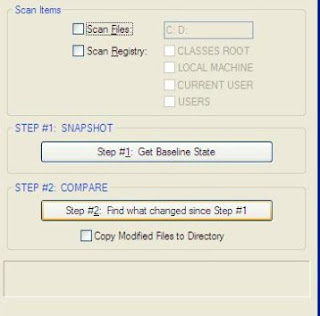
[Information via: mydigitallife.info]

akhirnya modem gw datang juga.tinggal nunggu blackberry sama laptop yang masih nyangkut di bea cukai.
setelah 1 tahun bergelut di dunia blogger akhirnya gw bisa punya modem sendiri tanpa perlu mondar mandir ke warnet.gw beli modem huawei E220 jebolan vodafone.sempet puyeng juga sih pas baru sadar tuh modem ternyata tuh modem masih terunlock sama vodafone.ga keabisan akal gw. berbekal otak cracker gw akalin pake software2 koleksi gw dan akhirnya berhasil!
belum ada 10 menit kegembiraan gw berlangsung ternyata tuh modem lum terunlock,tetap terkunci system bawaan vodafone.sempat tersemat ide gila buat inject paksa dengan resiko kalo gagal modem akan useless alias rusak total.untungnya gw ikutin step by step ilmu yang pernah gw pelajarin dari temen gw di UI.sinyal muncul dengan koneksi WCDMA.(bagi yang berminat mau unlock modem silahkan email ke kartolocyber@gmail.com,untuk para blogger gw kasih harga murah,cuman $5 .pembayaran via paypal)
trus gw coba buat smsan,berhasil terkirim dan terima sms,tapi masalah baru muncul lagi.gw ga bisa connect internet,bingung setting dial upnya. trus gw tanya sama operatornya,trus gw coba connect tapi tetap tak bisa konak,eh connect maksudnya.gw cek lagi tuh kartu,pulsa masih ada banyak,cukup sih kalo cuman buat ngenet 10 jam,tapi pas gw liat masa aktif ternyata bermasalah.
gw beli pulsa,tapi gw lupa no gw berapa(maklum biasanya isi voucher 100k)dan akhirnya gw putuskan beli perdana baru dengan provider yang berbeda dan gw isi pulsa paket GPRS dan gw coba connect dan akhirnya bisa!!
connectionnya sih lumayan lah,secara modem gw mampu lari 7.2Mb.tapi connetion dari tuh provider nangis,buat browsing serasa pake dial up kabel telp rumah.tp gw coba tetap sabar,gw coba buat download softaware yang kapasitasnya sekitar 300Mb,kebetulan tuh modem lagi lari di jaringan HSDPA.hasilnya lumayan brur,download ratenya antara 30Kb - 225Kb/second.trus gw pake buat download lagu sama video juga. download ratenya makin naik.bisa lari di 438Kb/Second.tapi pas gw pake buat browsing eh connetionnya turun.ydah terpaksa gw ngegame, makan, minum, mondar mandir ke WC.dan dalam 5 jam semua downloadan gw rampung. total penggunaan internet gw dalam 5 jam sekitar 500Mban,untung gw ngenet pake durasi, jadi pulsa gw ga jebol.
sekarang tinggal order internet unlimited nih.kalo ada yang mau jual kartunya dengan harga gw siap beli kok,contact me via email.
Generasi pertama itu Sistem komunikasi seluler analog. (contoh AMPS yg kemudian dikembangkan ke TACS, NMT dan NTT). generasi pertama ini msh banyak banget kekurangannya (boros frekuensi, service dan fitur yg terbatas, msh mudah disadap, harga2 perangkat mahal dan ukurannya jg besar dan berat ;D). Btw, AMPS dan TACS itu di Amrik, NMT dan NTT di eropa. Masih banyak lg sih sebenarnya, cuma gw gak apal (harus buka buku "mobile communication system" lg kl mau detil dan lengkap :hehe )
Untuk mengatasi kekurangan2 itu generasi kedua lahir :D sistem komunikasi digital :D
di Eropa lahir GSM
di Amrik lhr CDMA IS-95
Untuk bbrp hal sistem yg baru ini udah menutupi banyak kekurangan generasi pertama. Kekurangannya cuma di transfer data yg msh lambat.
Untuk itu lahir teknologi yg sering disebut 2,5 G (sekitar thn 1996). Di GSM teknologinya GPRS, di CDMA IS-95 jd CDMA IS-95B. Then di GSM ada lg yg namanya 2,75G, teknologi yg dipake EDGE. CDMA evolve ke CDMA2000 1x
Tp krn kebutuhan transfer data semakin tinggi, teknologi generasi kedua ini jg dirasa tidak cukup. Karena itu lahir Sistem Komunikasi bergerak generasi ketiga (3G)
GSM evolve ke WCDMA (Wideband Code Division Multiple Access)
CDMA evolve ke CDMA 2000 1XEV-DO dan CDMA 2000 1xEV-DV.
Oh iya, dr segi teknologi CDMA gak mengalami banyak perubahan dr 2G ke 3G krn GSM munjul jauh lbh lama dr CDMA, jd dari segi teknologi CDMA lebih mature drpd GSM. Tp GSM sudah dipakai di banyak negara sedangkan CDMA itu cuma berkembang di North America, Korea dan China.
To put it simple... WCDMA itu dikenal juga sebagai UMTS, atau yang akhir-akhir ini sering disebut... 3G.
Kalo dibilang menggantikan sih emang iya. Tapi kayaknya bukan dalam artian, bahwa kemudian yang GSM itu dibabat abis, trus langsung semuanya ganti UMTS. Melainkan "upgrade". Karena kayaknya UMTS itu _pengembangan dari_ GSM, dan bukan sesuatu yang dibuat benar-benar baru.
READ MORE
Untuk mengatasi kekurangan2 itu generasi kedua lahir :D sistem komunikasi digital :D
di Eropa lahir GSM
di Amrik lhr CDMA IS-95
Untuk bbrp hal sistem yg baru ini udah menutupi banyak kekurangan generasi pertama. Kekurangannya cuma di transfer data yg msh lambat.
Untuk itu lahir teknologi yg sering disebut 2,5 G (sekitar thn 1996). Di GSM teknologinya GPRS, di CDMA IS-95 jd CDMA IS-95B. Then di GSM ada lg yg namanya 2,75G, teknologi yg dipake EDGE. CDMA evolve ke CDMA2000 1x
Tp krn kebutuhan transfer data semakin tinggi, teknologi generasi kedua ini jg dirasa tidak cukup. Karena itu lahir Sistem Komunikasi bergerak generasi ketiga (3G)
GSM evolve ke WCDMA (Wideband Code Division Multiple Access)
CDMA evolve ke CDMA 2000 1XEV-DO dan CDMA 2000 1xEV-DV.
Oh iya, dr segi teknologi CDMA gak mengalami banyak perubahan dr 2G ke 3G krn GSM munjul jauh lbh lama dr CDMA, jd dari segi teknologi CDMA lebih mature drpd GSM. Tp GSM sudah dipakai di banyak negara sedangkan CDMA itu cuma berkembang di North America, Korea dan China.
To put it simple... WCDMA itu dikenal juga sebagai UMTS, atau yang akhir-akhir ini sering disebut... 3G.
Kalo dibilang menggantikan sih emang iya. Tapi kayaknya bukan dalam artian, bahwa kemudian yang GSM itu dibabat abis, trus langsung semuanya ganti UMTS. Melainkan "upgrade". Karena kayaknya UMTS itu _pengembangan dari_ GSM, dan bukan sesuatu yang dibuat benar-benar baru.
What’s SEO?. I’m sure you all should know what is it. SEO is how all of our website part, content and link can easily received by Search Engine. Our site will be more popular and get a huge traffic if our website can do the SEO. SEO(Search Engine Optimization), can make our website indexed quickly in Search Engine and make our link popularity boost. But, how to do SEO?. SEO Optimize has grow quickly and there are many ways to do SEO.
A few Ways Of SEO that very effective are this. The first, What is Search engine want? We give it. Because search engines have a regulation for Indexed and PR,if you want to Optimize SEO for your site, you must adapt it, and then search engine can indexed easily and quickly. The next is enter a good keyword or statement of keyword and rational distribute in your article, write your content daily, market your website to your friend by emails, quick note or more, Link exchange, or get a SEO software in manage your website.
It’s all i can explain. For the other Ways Of SEO, you can look at www.oadone.com. Because SEO was so important for your website growing, you can try that i was explain before and let your website be the one.

READ MORE
A few Ways Of SEO that very effective are this. The first, What is Search engine want? We give it. Because search engines have a regulation for Indexed and PR,if you want to Optimize SEO for your site, you must adapt it, and then search engine can indexed easily and quickly. The next is enter a good keyword or statement of keyword and rational distribute in your article, write your content daily, market your website to your friend by emails, quick note or more, Link exchange, or get a SEO software in manage your website.
It’s all i can explain. For the other Ways Of SEO, you can look at www.oadone.com. Because SEO was so important for your website growing, you can try that i was explain before and let your website be the one.
 Mozilla claims one million copies of Firefox 3.5 have been downloaded during its first day of release.
Mozilla claims one million copies of Firefox 3.5 have been downloaded during its first day of release.During the browser team’s weekly meeting today that began at 2:00 pm EST, developers reported the crossing of the one million download milestone. By the end of the meeting, the number of donwloads reached 1.1 million, according to developers on the call.
Firefox 3.5 was officially made available Tuesday, meeting the planned milestone that was announced last week. It is a major release for the openundefined source browser team. Developers initially planned a minor 3.6 update late last year but opted to do a more significant upgrade following the release of Google’s open source Chrome browser after Firefox 3.0 hit the streets in June of 2008.
During the meeting, leaders acknowledged that there are a few bugs still being worked on that will be resolved in a soon-to-be-released Firefox 3.5.1 update.
Here’s an except from Mozilla’s official announcement today:
Firefox 3.5 is the best performing browser Mozilla has ever released and delivers radically improved JavaScript performance, a new Private Browsing mode, native support for open video and audio, and Location Aware Browsing. The newest version of Firefox is more than two times faster than Firefox 3 and ten times faster than Firefox 2 on complex websites. With extensive under the hood work to support new technologies, Firefox 3.5 is the most powerful and complete modern browser and helps upgrade the Web experience.
So, let's download it and try the different..
 If you want one of these babies done up for yourself, be sure to mention to Computer Choppers that you heard about this through CrackBerry and they'll hook you up with a bit of a price break.
If you want one of these babies done up for yourself, be sure to mention to Computer Choppers that you heard about this through CrackBerry and they'll hook you up with a bit of a price break.I've been talking to Alex over at Computer Choppers off and on for a long time now (since the launch of the Bold), wondering when they would offer a 24kt solution for the latest generation of BlackBerry devices. Rewind back a couple years and pictures of Pharrel Williams rocking an 18kt BlackBerry 8700 and then 18k BlackBerry 8800 were everywhere, but we had yet to see a gold-plated Bold, 8900 or Storm. That is until now.
It took them a while to get the process right, but now if you're into bling on your Berrys you can get a gold Curve 8900. From Computer Choppers:
Today we're officially unveiling the first of our 24kt Gold Blackberry lineup, the 8900 Curve. Prices start at $999 USD / €720 EUR for a new unlocked unit with optional black or gold keyboard. For current owners, individual parts can be ordered. Contact us for details. All plating comes with a protective clear coat for everyday use. Diamond jewelry and other plating finishes are available by request. International customers welcome.
The hottest product on the market just got a bit hotter.
Other devices in the line-up should be coming soon (gold Bold bezel pictured below). If you want to get your bling on, you can click on the gold Curve 8900 to jump over to Computer Choppers to learn more.

Google just announced a new beta AdSense program that allows developers of mobile applications for iPhone and Android. Now, approved applications can make on-going revenue with advertisements through AdSense.
Currently, it’s not open to just any developer — you have to have an application that gets over 100,000 page views per day. In addition to that, the new program is available only for free applications — thankfully double dipping isn’t allowed.
Applications accepted into the program are also locked into a 3 month contract, and must be implemented withing 4 weeks.
READ MORE
Currently, it’s not open to just any developer — you have to have an application that gets over 100,000 page views per day. In addition to that, the new program is available only for free applications — thankfully double dipping isn’t allowed.
Applications accepted into the program are also locked into a 3 month contract, and must be implemented withing 4 weeks.
Web directory is one of the facility to promote and increase the rate of visitors in a website. The use of web directory can increase based on the necessary of someone who need some visitors that can increase their link popularity. It divide the directory with some kinds of categories based on the theme of the website. How to get the service of web directory? There are a lot of kinds of web directories over the world. We can search the web directory easily and practically. Especially for free web directory. You can surf in Search Engine or forum. We can use their service by submit the website to the popular and famous search engine to get traffic and especially the new visitor for the website.
Web Directories submit the website quickly, so it doesn't take much time for that process. They promote the website effectively with the simple procedure, but don't trifling it. I think it is impossible for us to submit and promote a website quickly and effectively. The web directory also have some significant effect to the website. It also pacticipate to increase the page rank and back link from another site that have other information to be shared with another website.
We can also use the web directory as our facility for our professional business. By use the web directory, it is possible for us to get the biggest income and profit for our business with Just stay at home and wait for the success without doing something? No! Web directory is one of the modern and instant facility but, it mostly need the user's effort and spirit to get the maximum income and profit. So it also need the participation and the hard work Beside use it,we must appreciate the existence of web directory as our web partner and our business partner too. They have given the significant effect on the traffic and popularity for a lot of websites entire the world.
The other biggest Web Directories that we can join beside jasminedirectory and maxdirectory are DMOZ and Yahoo directory. It will significantly increase your rank towards google and yahoo. So, just submit your link to the following directories, and feel the effect.
READ MORE
Web Directories submit the website quickly, so it doesn't take much time for that process. They promote the website effectively with the simple procedure, but don't trifling it. I think it is impossible for us to submit and promote a website quickly and effectively. The web directory also have some significant effect to the website. It also pacticipate to increase the page rank and back link from another site that have other information to be shared with another website.
We can also use the web directory as our facility for our professional business. By use the web directory, it is possible for us to get the biggest income and profit for our business with Just stay at home and wait for the success without doing something? No! Web directory is one of the modern and instant facility but, it mostly need the user's effort and spirit to get the maximum income and profit. So it also need the participation and the hard work Beside use it,we must appreciate the existence of web directory as our web partner and our business partner too. They have given the significant effect on the traffic and popularity for a lot of websites entire the world.
The other biggest Web Directories that we can join beside jasminedirectory and maxdirectory are DMOZ and Yahoo directory. It will significantly increase your rank towards google and yahoo. So, just submit your link to the following directories, and feel the effect.
Mac OS is one kind of many OS over the world beside Windows, Linux and etc. But, it still positioned under Windows. The users of Mac OS just a little if compared with the user of Windows. Somebody still choose Windows because of its maximum storage for files and folders in their hard disk. But, how if the capacity of files and folders is too enormous in our hard disk? Moreover if our OS is Mac OS. Maybe it will become dangerous thing for us if we make our computer the most important thing. The hard disk capacity in our computer especially for Mac OS is very valuable. Moreover the size of some files need a lot of space. The way to overcome it by archieving (ZIP) or compress the files become the minimum size. Creating a ZIP archive files by using either method won't delete the original documents you’ve selected to archive.
Usually Mac OS, using The Finder to create a zip file. Here is the procedure to creating ZIP Archives Using the Finder. To create a ZIP archive file in the Finder: Firstly, select the files or folders you want to archive. You can hold down the Shift key to quickly select the lists of items, or hold down the Command key to quickly select the files and folders. Then put all the items in one folder to group it, and then compress the folder. Beside use the finder we can use the software that have been made.
Some provider provide the software that appropriate with Mac OS. And I think they produce more than one kind of archieving software for the Mac OS users. They must have been tested in Mac OS. So it will not take any risk for the Mac OS users around the world. They have been try to help somebody maximally who need to compress their files easily. We can get it freely and quickly by download it from the internet. So, don't feel fright to try Mac OS. Because it will be more fresh beside Windows and UNIX.
Related Title : http://www.articlecity.info/Create-ZIP-Archives-in-Mac-OS-X/
READ MORE
Usually Mac OS, using The Finder to create a zip file. Here is the procedure to creating ZIP Archives Using the Finder. To create a ZIP archive file in the Finder: Firstly, select the files or folders you want to archive. You can hold down the Shift key to quickly select the lists of items, or hold down the Command key to quickly select the files and folders. Then put all the items in one folder to group it, and then compress the folder. Beside use the finder we can use the software that have been made.
Some provider provide the software that appropriate with Mac OS. And I think they produce more than one kind of archieving software for the Mac OS users. They must have been tested in Mac OS. So it will not take any risk for the Mac OS users around the world. They have been try to help somebody maximally who need to compress their files easily. We can get it freely and quickly by download it from the internet. So, don't feel fright to try Mac OS. Because it will be more fresh beside Windows and UNIX.
Related Title : http://www.articlecity.info/Create-ZIP-Archives-in-Mac-OS-X/
In this modern world. We can't separated from the development of technology. A lot of way has opened for our business. We can now get what did we want with just surfing on the internet. Including for a lot of daily equipment or marketing. We can now just order and pay via credit card and then the seller ship it. That's a bit of the development of technology.
There is many kind of business that offered online. But the most unique is the online custom flash drives material. With it, we can order custom flash drives in any color and any material we can think. Does it encapsulated in wood or leather? or from metal and aluminium? It's all about your style. You can choose it by your self. We can also put our company logo laser etched into the leather of your flash drives.
The company that provide it is FlashDealer.com. FlashDealer.com delivers memorable flash drives that will ingratiate both consumers and affiliates within our organization. This company is a web retailer of custom jump drive that has been exist on this business for a long time together with the development of flash drives. Because now flash drives was the number one choice for data transfer. This company not only offer corporate and company logos printed on a USB flash drive, but they also offer complete outside of the box customizations of your drives. This is their moto, “You dream it we can build it”. It's mean that whatever we can imagine for our drives, they can build and ship it out to our business for marketing purposes. Just think what we want.
This company product was a high class product. Either in performance and defence. Many people has rate and feel the difference of this product. They feel satisfy about it. Remember this, all products you purchased through FlashDealer have a LIFETIME warranty. They will replace any and all broken or otherwise unusable products through the website. Just send in our old unit, and a new unit will be sent right back to us. Wow, that's fair. We can safety order it.
So, just try to find out the info, and get the style what you want. Just visit FlashDealer.com.
READ MORE
There is many kind of business that offered online. But the most unique is the online custom flash drives material. With it, we can order custom flash drives in any color and any material we can think. Does it encapsulated in wood or leather? or from metal and aluminium? It's all about your style. You can choose it by your self. We can also put our company logo laser etched into the leather of your flash drives.
The company that provide it is FlashDealer.com. FlashDealer.com delivers memorable flash drives that will ingratiate both consumers and affiliates within our organization. This company is a web retailer of custom jump drive that has been exist on this business for a long time together with the development of flash drives. Because now flash drives was the number one choice for data transfer. This company not only offer corporate and company logos printed on a USB flash drive, but they also offer complete outside of the box customizations of your drives. This is their moto, “You dream it we can build it”. It's mean that whatever we can imagine for our drives, they can build and ship it out to our business for marketing purposes. Just think what we want.
This company product was a high class product. Either in performance and defence. Many people has rate and feel the difference of this product. They feel satisfy about it. Remember this, all products you purchased through FlashDealer have a LIFETIME warranty. They will replace any and all broken or otherwise unusable products through the website. Just send in our old unit, and a new unit will be sent right back to us. Wow, that's fair. We can safety order it.
So, just try to find out the info, and get the style what you want. Just visit FlashDealer.com.





