
Believe me, being an avid Windows user all my life I know, 70% of the problems you encounter in your PC has some direct or indirect links to the registry. You uninstall a software, sometimes it doesn't erase its registry values and after a certain period you get a junk full of keys that slows down your system's performance too. The scariest part is, with some annoying Windows bugs or spyware, your important regustry values get changed or deleted. That forces you to encounter errors and you donno how the hell did it come. You are quite certain that the ship is lost in the sea but how do you find it? Here is a nice tool, WhatChanged 1.06 that helps you trace back what has been changed in your registry and how to restore it.
There are two steps you need to perform
1. Step #1: Get Baseline State button to get snapshot of registry or files before changes as a baseline. To know what items have been captured, you can get it from the output file generated at the same folder as WhatChanged tool.
2. Secondly, once you have done the installation, click Step #2: Find what changed since Step #1 button. It will then compare and find out differences between the snapshot of before change and after change.
Its compatible with Windows Vista and XP, is a freeware and extremely lightweight. Its a nice utility tool.
Download here
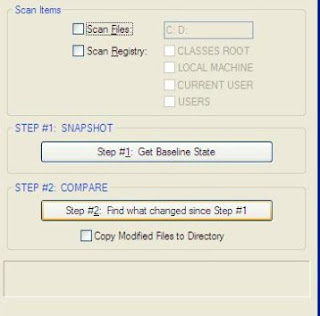
[Information via: mydigitallife.info]







0 komentar:
Posting Komentar